XP League Macomb
LeagueSpot
Welcome to XP League Macomb+Troy!
LeagueSpot is an Esports tournament engine that makes it easy to run our XP League tournaments. We are also using it to coordinate our XP League Esports program to manage our teams, schedules, rosters, standings, scores, and much more. We need your help to register your new player in LeagueSpot.
Below you will find instructions on how to get your player registered with LeagueSpot. After they are registered using our custom URL, we can add them to their appropriate team.
How to Create a LeagueSpot Account
Open a browser on your phone or other device and click HERE to go to the sign-up page for our league. You can also click the Visit LeagueSpot button, or scan the QR code with your phone.
There are two parts to the registration.
PART ONE - JOIN
UserName. The player's Gamertag works well
Email. Enter the parent’s email.
Child Info First Name & Last Name. We are sensitive to having your child's information online. We recommend First Name and Last Name Initial. Example: John D
DOB. Players birthday. IMPORTANT: If your player is under 13, use parent birthday.
Create a Password. Choose a secure password. We HIGHLY recommend writing it down.
Interested Games. Select all the games the player is interested in.
Questions. Click all the checkboxes.
Click Join Division.
PART TWO - UPDATE PROFILE
After you join our division, the next step is to A) Link your GAME HANDLES of the games you play and B) Link your Discord. Only the game titles you play with XP League need to be linked. See video below on how to update your profile.
Fortnite & Rocket League: Look for Epic Games ID and link to your Epic ID.
Overwatch 2: Look for Battle.net ID and link to your Battle.net ID.
Valorant: Look for Riot ID and link to your RIOT ID.
Discord: Look for Discord link to your RIOT ID
VIDEO: HOW TO UPDATE YOUR LEAGUESPOT PROFILE
Visit LeagueSpot or use
QR Code Below

