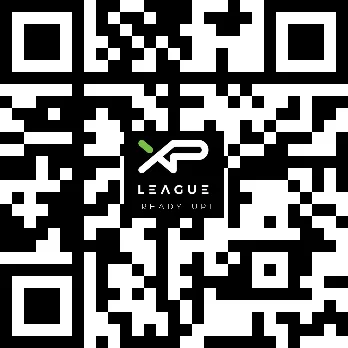XP League Macomb+Troy
Discord Setup
Welcome to XP League! We are happy to have you, and we are excited as you come game with us!
The next step on your journey is to join our discord server. A discord server is how players communicated with each other while playing their games.
You will need to set up your child’s discord before sending them to practice, so they can practice and game with the most success. If you don’t have an account, go to discord.com and create one.
For an overview of how to join a discord server, watch the "Join a Discord Server" video showing how.
** A Discord account is required for player communications. to participate in XP League Macomb **
How to Create a Discord Account
Go to discordapp.com. https://discord.com
- Click "Open Discord" in your browser.
- Enter the username you want to use and click the arrow.
- Complete the Captcha security check as directed.
- At the "Welcome to Discord!" Dialog, enter a valid date. The minimum age to access Discord is 13 unless local legislation mandates an older age. If your child is not 13, you are creating an account for them to use. Click Next.
- At the "Create your first Discord Server" dialog, click the link at the bottom that says "Have an invite already? Join a server".
- Copy this invite link https://discord.gg/4BPZJUMWF5
- For more detailed instructions, click the" Join a Discord Server" video link to the right.
Mobile App Installation
- Download the "Discord - Talk, Chat & Hangout" App from your Favorite App Store. Use links to the right.
- Launch the App on your phone and log in, if necessary.
- Tap the three stacked lines in the top-left corner of the screen.
- Select the "+" sign in the server menu.
- Tap, "Join a server."
- Paste in the invite link below and tap "Join."